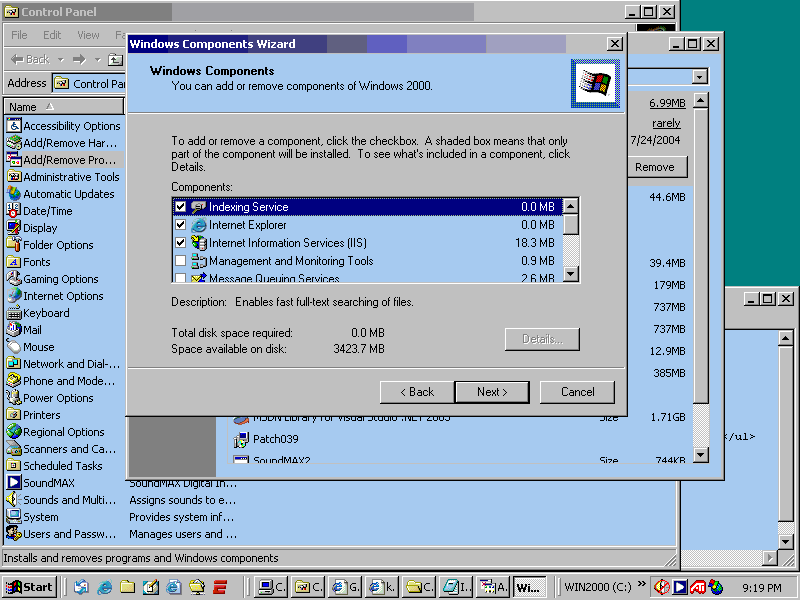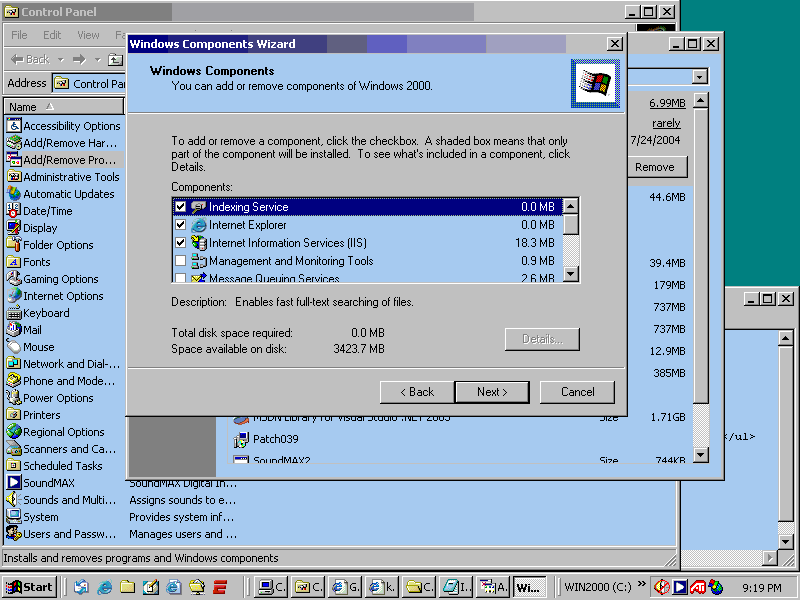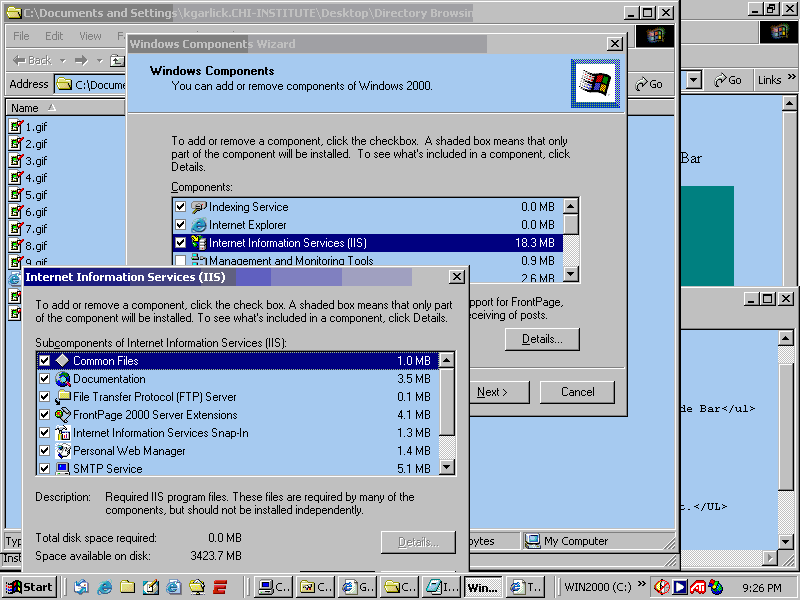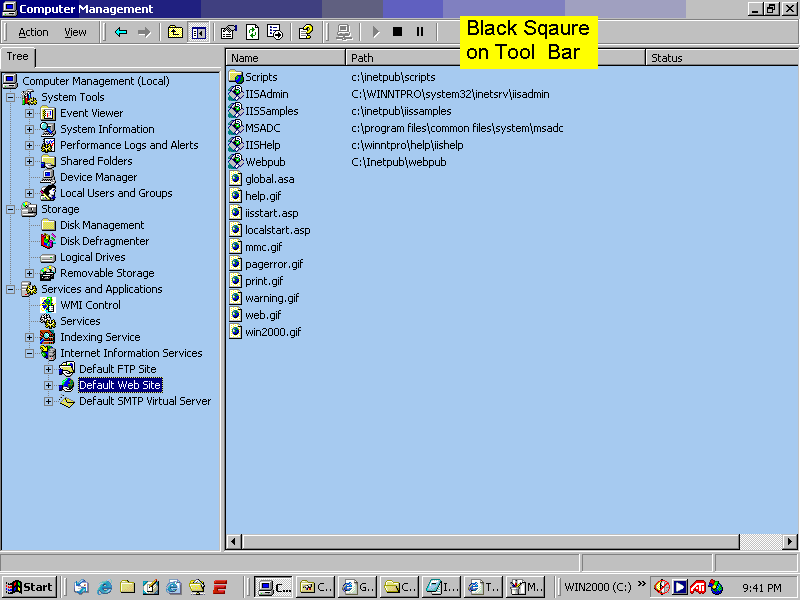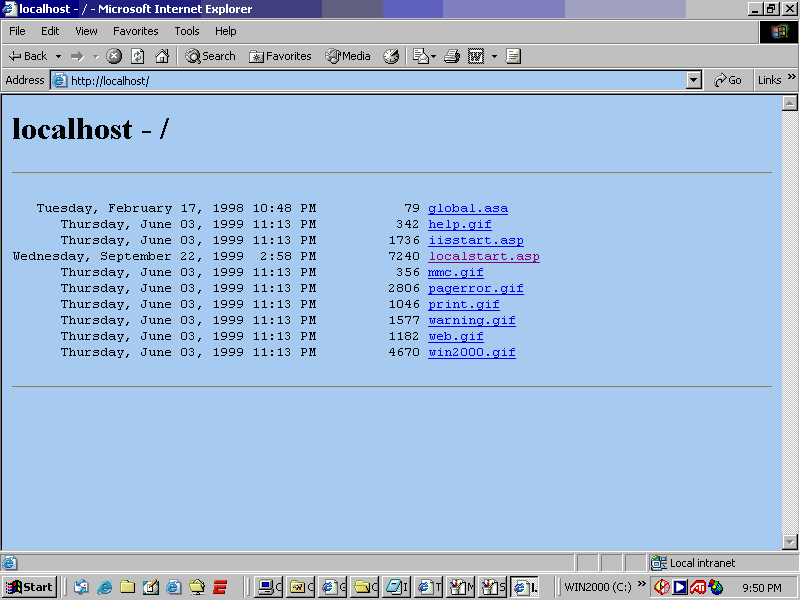The IIS Directory Browsing Nightmare
("A nightmare on Elm Street")
by Karl Garlick
1. Install IIS 5.0 on Windows 2000 Pro
Make Sure:
- Windows 2000 with Servuice Pack 4
- Internet Explorer Version 6 with Service Pack 1
- You are logged into the network (Not Administrator Login)
- Go to Start...Settings...Control Panel...Add/Remove Programs...Add/Remove Windows Components on Side Bar
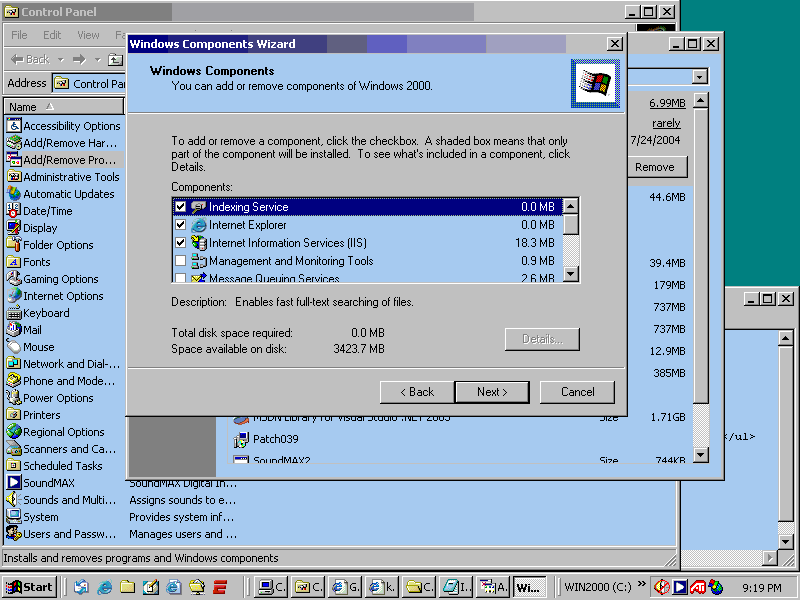
- Check Internet Information Services IIS check Box
- Click Next to Install IIS Component
- Click Finish
2. Confirm IIS is fully installed.
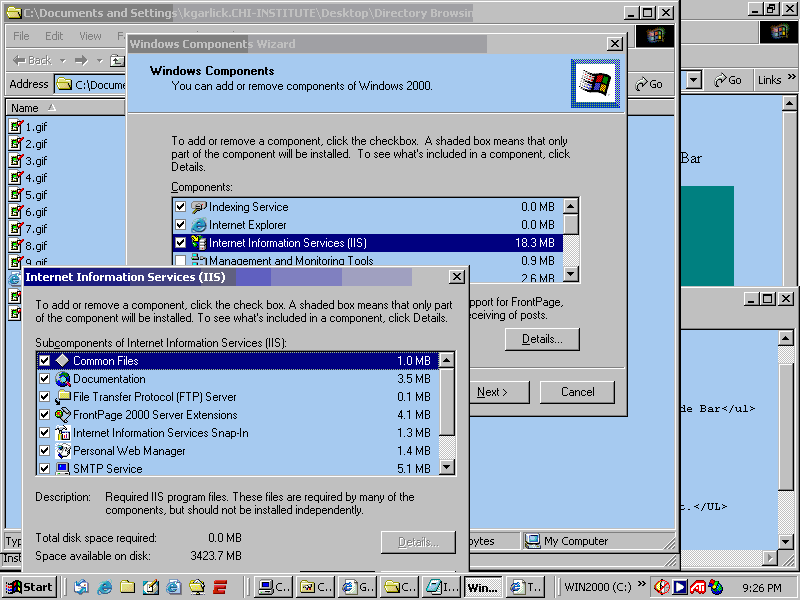
- Highlight (select) Internet Information Services IIS component in the Windows Components List.
- Click the Details Button
- Make sure all services (eg. FTP Server) are checked.
- Click Okay
- Close Two Windows
- Windows Components Window
- Add/Remove Programs Window
3. Turn on the IIS 5.0 Web Server
- Go to Desktop
- Right Click on My Computer and Click Manage
The Computer Management Console Opens
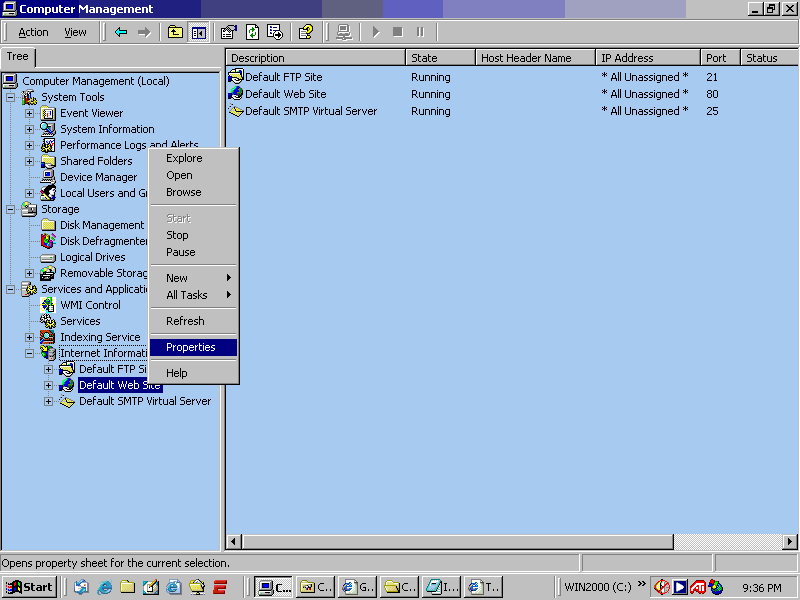
- Expand Internet Information Services and Applications
- Expand Information Services Node and you will see three child nodes.
- Default FTP Site
- Default Web Site
- Default SMTP Virtual Server
- Click on Default Web Site (server has been started)
To stop the Server, click the black square Stop Item Button on the Computer Management Window Toolbar.
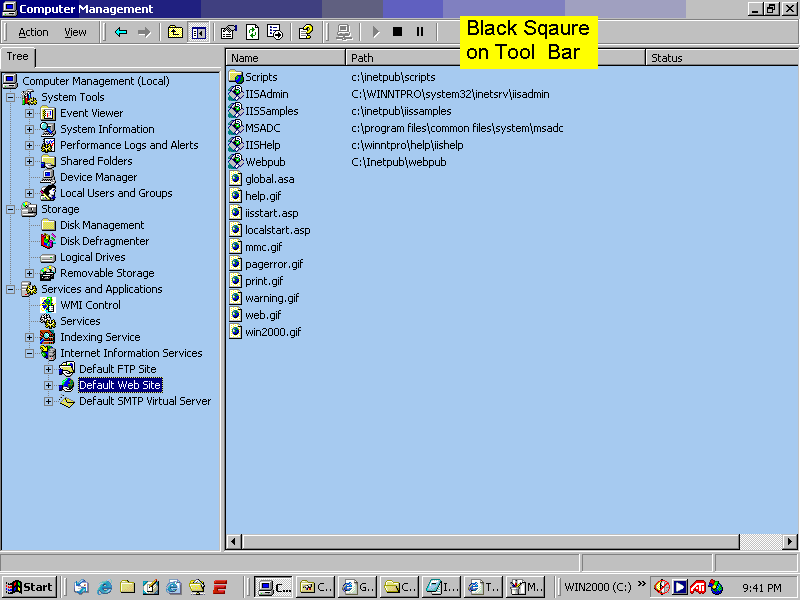
4. Right Click on Default Web Site Node in your Computer Management Console and click the Properties Command
- The Default Web Site Properties Window Appears (This Window has Nine tabs.)
- Set your properties in the Home Directory and Documents Tabs as shown below.)
- Set your properties as shown below.
Home Directory
- Click Apply after you change settings and Select All Inheritance Overrides.
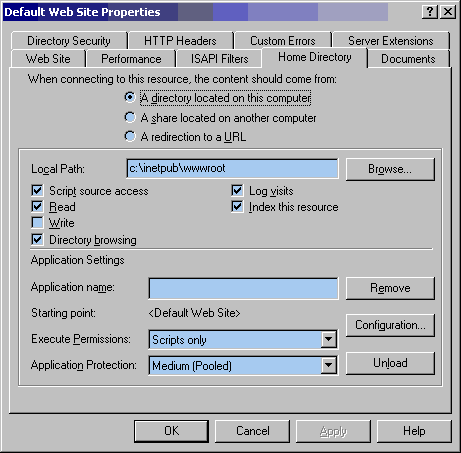
Documents
- After you correct the settings in the Home Directory and Documents tabs. Click Okay.
- Minimize the Computer Management Window
- Close the Default Web Site Properties Window
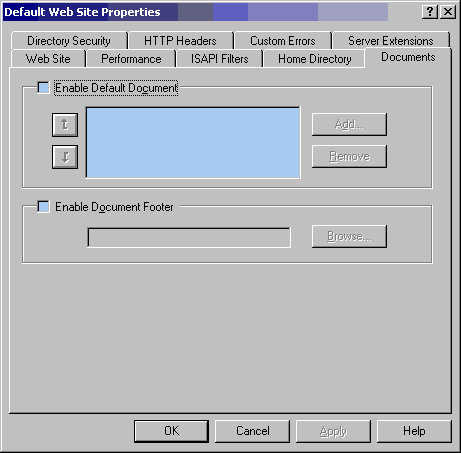
5. Launch Internet Explorer
- Type 'localhost' or the computer name in the address bar and click GO
- The directory in your Default Web Site will be displayed in the browser window. Your files may differ from what is shown below.
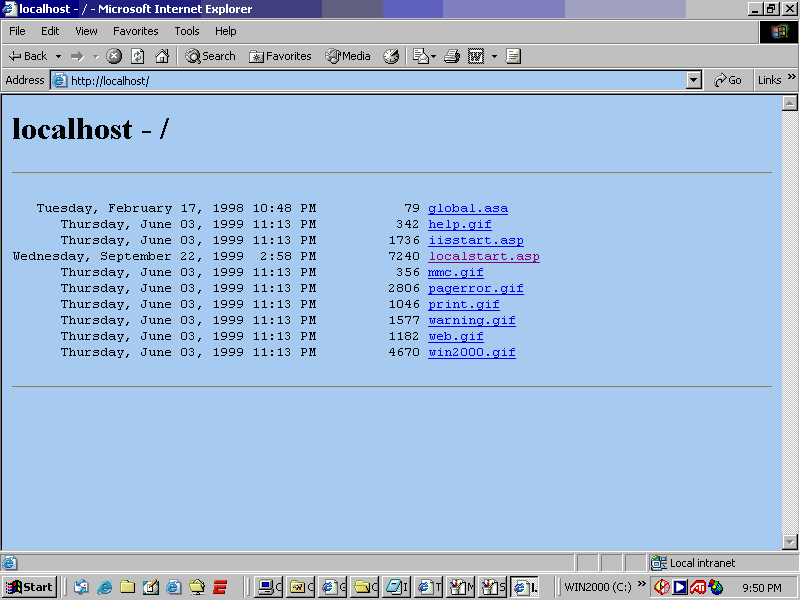 God Bless!! You didn't have to figure it out. We did!!
God Bless!! You didn't have to figure it out. We did!!